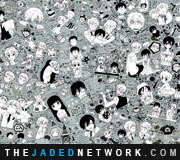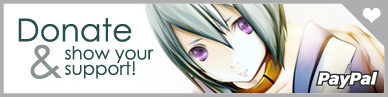-
-

Mac Experience 102
Sunday, September 21, 2008 | Posted by Jay I've decided to write about my experiences with some of the latest Mac products, beginning from about 3-4 years ago. Hopefully this will be helpful to those under the same apple spell as me.
The Macbook Pro
Which one exactly: 15.4" glossy screen, 2.4 GHz processor, 7200 rpm 200 gb HDD, 4 GB RAM. The rest of the details are pretty standard, and all over apple's website if you care to look.
If you're familiar with Apple products, you'll notice I made a few upgrades (yes, I did the custom order over the phone and waited patiently for about a week before picking up my laptop).
First, I chose the 15" glossy screen. Not a complicated reason really. 15" can actually fit into regular book bags, and glossy is just a lot easier to clean than any other screen I've used in the past. I actually use the same spray I use to clean my glasses with, and I get an oil-free finish (yes, even fingerprints and doggy-nose-marks, and no streaks or residues left over). Unfortunately I can't give you a label name since the spray doesn't come with one, but I can give you the ingredients list: Ionic Surfactant BCS (Butyl CelloSollve 111-76-2) Reverse Osmosis Water. Well. I thought it was fancy. You could probably do just as well with lint-free cloth and hot water.
Second, I chose the 2.4 GHz processor over the 2.5 GHz processor (which costs $500 more! friggen highway robbery...). The difference in performance was simply too small and not worth it. However, I do love speed. And if I couldn't get it with the processor (by .1 GHz), there were other options.
I upgraded the HDD from a regular 5400 rpm 250 gb to a 7200 rpm 200 gb. Yes, I do consider it an upgrade. Overall, from experience with video-editing, I'll witness that a 7200 rpm HDD could outperform a 5400 rpm HDD any day - a very obvious difference. Almost like working directly off of your local HDD. This difference is great enough that I don't mind losing 50 gb of space off of my laptop. This comes down to personal preference and use, but for me I don't need to have 24/7 access to hundreds of gigs of data at a time. Rather than carrying all that data on my laptop's HDD, I'd rather spend a few hundred on a portable external HDD and get a few extra hundred gigs of space on top.
I also chose to double my RAM. This was an expensive decision to make, without a doubt. But overall I still think it was worth it. I would rather have a computer that works really well for a very long time, than a computer that works okay and lasts too long if you know what I mean. I work with heavy graphics, video, and other media files. Memory and speed are a must. But I did have a few different options for buying them. Apple offers the deal online (for custom orders you'll have to order it online, not at your local apple store) for a ripoff $200. I went through a third-party offer (student bookstores are cheaper!) and got them to provide and install the chips for me, saving about $60 extra.
Macbook Pro Accessories: Keyboard Cover
Like with any apple products, you have a million mouthwatering, expensive accessories to choose from. I avoided all except the keyboard cover. I purchased one by Isis Covers, clear and made with silicone.
I bought this for one reason: keeps junk from getting under the laptop keys. This was a really annoying problem with my old PC laptop, and the only way to clean it efficiently was to take out the keys with a screwdriver and snap them back on (a tedious, no-mistakes-allowed process I'd prefer not to repeat). At first I thought the cover would impede my typing ability, but it actually feels quite comfortable. It even has more grip!
I could've bought a similar cover for the keypad, but just a bit of spray and a good rubbing cloth was much cheaper.
8 GB iPod Touch
Got it for free (with mail-in rebate) with the macbook pro at the student bookstore (I heard you could still get the student discount at a local apple retailer with Student ID, and I also tried but never completed the student discount forms on apple's website).
The iTouch is a nifty little device. Just like a mini computer you can carry around in your pocket, plays movies, music, and runs games and other misc applications. But overall is nothing but a toy.
Notice the slogan Apple uses: "The funnest iPod ever. Millions of songs. Thousands of movies. Hundreds of games. The new iPod touch."
They didn't lie. It kills time like a gameboy. Plays songs and movies like the classic iPod. And it has a touch screen.
But internet is all based on chance places with free wifi. I usually only get to use it at home, at my university, or at the library with free internet. I also only ever use it to check email every now and then, play solitaire or Othello against a dumber-than-dumb AI opponent. It's not very useful for school...I mean it has your basic 1+1 calculator, a notepad that takes longer to type on than if you just used simple pen and paper...and that's it. If there's anything to look forward to, it's the occasional useful applications offered on iTunes for stupid ripoff prices (or, you could also jailbreak your iTouch and get only the free apps).
Why 8 gigs? Why more. I don't need more. There isn't anything I would save that's quite so large.
Overall, I'm glad it was free with the laptop. It would've been a real waste otherwise.
20" iMac Desktop
The white one, not the metallic one with a frame.
I bought this when it first came out. Loved it then. Okay with it now.
Price-wise, I don't think it was so bad...much cheaper than a laptop, and very worth the buy for the level of technology I was using at the time. Faster, more reliable, and great screen size.
The free printer ended up just being an extra piece of junk stored in the back of my closet. The quality wasn't that great (an epson 3-function printer, scanner, copier), and the ink ran out fast. Don't do it unless you're already printer-deprived.
2 GB iPod Nano
I'm adding this one as my oldest, and very first purchase from Apple. I would like to note that I bought this little music machine when the 4 gb Nanos were the hotness. So why downgrade to 2 gigs? It was just like choosing the right webhost - I decided to go for what I was going to use realistically. I don't listen to music that much. In fact my entire music collection still falls below 300 mb over a 5-year span. Forget 4 gigs. I'll save the extra $$, thanks.
Was the purchase worth it? Maybe. I still feel it was expensive for a music player. Any regular mp3 player would've worked just as fine for a lot less. I'm not sure I regret the purchase (it certainly looks cool!), but at the same time I'm also unsure it was a good thing to buy either.
iPod Accessories
For both the iPod Touch and iPod Nano, I have silicone covers. Mainly as a defense against my clumsiness (I tend to drop these things a lot...you should see all the dents and scratches on my cell phone!). Typically these purchases are all ripoffs in local stores (apple stores, computer stores...even Best Buy is no exception). So I tried to get some from third party sellers (my uni actually has some street fairs every few weeks, and I got one cover for $7 instead of the store's ridiculous $20). If you get a good deal, it's worth the buy. And I wouldn't recommend you don't buy it at all either - it's just too easy to damage iPods and regret later.
Apple Warranties
I bought AppleCare for my iMac, and also for my macbook pro for the extra 3 years. For two reasons really: One, my friends who use macs tell me they've used AppleCare before (actually USED instead of just bought and forgot). Two, I've also used it before to replace my Mighty Mouse for my iMac.
But I do have second thoughts. The AppleCare package is $350. The Mighty Mouse replacement would've cost $80. Do the math. I got a ripoff by paying for a chance that expired quickly. That's how warranties go I guess.
Apple Overall
It's like a bad love affair. Apple creates all these fancy machines that make you want to buy them as soon as they come out. But they're all ripoff prices, and you can get similar products with lesser design but equal efficiency for significantly lower prices.
Ripoff In Your Face: A shuffle costs $50. But say you needed to replace the charger - which costs $30. Or you needed to replace the earphones because your dog made lunch out of your previous pair - there's another $30. Might as well get a new shuffle.
Even so, certain purchases such as the macbookpro or the ipod nano are products I'll be keeping and using for a very long time. And sometimes that's what it all boils down to: is it going to last me for a very long time? Yes. In that perspective, I think (and hope) I'm getting my money's worth.
It still doesn't change the fact that Apple and I need to take a break for a while.- Megan
- Lily
- Ongaku
- Ichiya
- 4 Commented
-
More Weblog Entries
 Version 4.0
TJN's got a new facelift! We're now upgraded AWAY from the stone ages - faster code, dividers, organized styling...I'... Read more?
Version 4.0
TJN's got a new facelift! We're now upgraded AWAY from the stone ages - faster code, dividers, organized styling...I'... Read more?
 Tips To Save On Gas
If you remember gas prices shooting up in 2007, well, there were a bunch of emails like this floating around. Instead... Read more?
Tips To Save On Gas
If you remember gas prices shooting up in 2007, well, there were a bunch of emails like this floating around. Instead... Read more?
 Making a Website for the First Time
I've received quite a few emails over the years TJN has been up and running (and while it was known as Dragonrain before... Read more?
Making a Website for the First Time
I've received quite a few emails over the years TJN has been up and running (and while it was known as Dragonrain before... Read more?
 New Server 2011
If you're seeing this post, that means that TJN has successfully been relocated to the new server.
Thanks to ... Read more?
New Server 2011
If you're seeing this post, that means that TJN has successfully been relocated to the new server.
Thanks to ... Read more?
 Every Conscious Hour of February 1st 2011
When I first heard about Hourly Comics from Gid, I was like "oh, that's a cool idea" and figured I'd join in for shits ... Read more?
Every Conscious Hour of February 1st 2011
When I first heard about Hourly Comics from Gid, I was like "oh, that's a cool idea" and figured I'd join in for shits ... Read more?
 Little Tweaks All Over The Place
Hello hello, I'm back with some site maintenance news and updates! A lot of small changes that filled up quite a few ... Read more?
Little Tweaks All Over The Place
Hello hello, I'm back with some site maintenance news and updates! A lot of small changes that filled up quite a few ... Read more?
 SFX Translations 102
YAY FOR SFXs!!!Quite a few tweaks made in our SFX Translations section:A Stronger Search Engine - Fully-Compatible with ... Read more?
SFX Translations 102
YAY FOR SFXs!!!Quite a few tweaks made in our SFX Translations section:A Stronger Search Engine - Fully-Compatible with ... Read more?
 The Mask
Well I was gonna dress up as Waldo originally - went to Costume Castle and everything to look for the Harry Potter style... Read more?
The Mask
Well I was gonna dress up as Waldo originally - went to Costume Castle and everything to look for the Harry Potter style... Read more?
 Tree at the Top of the Mountain
I've been having quite a few problems at home (which I commented on AP Clash 2010 during the final round post)...SOOO I ... Read more?
Tree at the Top of the Mountain
I've been having quite a few problems at home (which I commented on AP Clash 2010 during the final round post)...SOOO I ... Read more?
 Mini Crab Chips
So I finally got around to hunting down the local Japanese market, Mitsuwa, and had Ramen there for the first time last ... Read more?
Mini Crab Chips
So I finally got around to hunting down the local Japanese market, Mitsuwa, and had Ramen there for the first time last ... Read more?
-
Highlighted Posts
Current Projects
Completed Projects
WB Galleries
Who is behind TJN?
 My name is Jay Lee, and I have traveled to the East Coast of the United States, studied in Kyoto, Japan for a time, and currently live in Southern California.
My name is Jay Lee, and I have traveled to the East Coast of the United States, studied in Kyoto, Japan for a time, and currently live in Southern California.
My preferred art mediums include: digital on adobe products, corel, web; fine on oil-on-canvas or charcoal; photography in black and white, with a focus on portraiture and music; and classical music on piano.
I work as a graphic designer and web developer with a primary interest in marketing, advertising, and business.
Read more about Jay
-
 Copyright © 2025 theJADEDnetwork.Com
Copyright © 2025 theJADEDnetwork.ComAll Rights Reserved
Use of this Site and/or any of its materials signifies
user agreement to the TJN Terms and Conditions