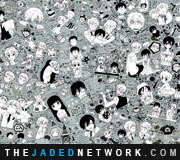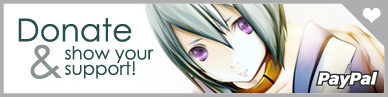-
-

Making a Website for the First Time
Monday, March 7, 2011 | Posted by JayI've received quite a few emails over the years TJN has been up and running (and while it was known as Dragonrain before that), asking good questions about how to get a start on graphic or webdesign, what books to buy, what classes to take...etc. This post is here to address that without having to repeat myself overmuch x). I hope this will prove useful to any would-be designers out there.
- I. Make a Plan
- II. The Learning Material
- III. The Tools: 3 Big Myths
- IV. The Tools: The Bare Minimum
I. Make a Plan
You just knew this was coming didn't you? As with most successful undertakings in our lifetime, the greatest achievements are almost always the result of a good, solid plan. Even if you don't have everything figured out yet, starting one is a good start (no pun intended).
Some things to think about:- Purpose: the goal of your website. Is it to sell yourself? To sell a product? To act as an outlet for a bunch of similar interests? Are you an expert at something, and you want to share your know-how experience with the community?
- The 5 W's: Who will be visiting this website? What will you be presenting, and what will they be looking for? How will you organize the info so it's easy to find, and sticks to your original purpose? When are you thinking to launch the site? Why will visitors choose your anime site over someone else's anime site?
- Time & Budget: Hosting costs money. So does the domain name. And then there's the time required to actually plan, create, and maintain the website. Are you prepared for all that? Where will those resources come from?
- Make a site map. Remember those outlines you had to write in grade school before working on written essays? Or those Table of Contents pages at the beginning of every schoolroom textbook? Same concept. Here's an example:
- Purpose (we went over that)
- Main Page: updates, thumbnails of newest stuff
- Graphics: avatars, wallpapers, signatures
- Layouts: Tables, Dividers, Wordpress Themes, Drupal Themes
- Reviews: Anime, Manga, Anime/Manga News
- Info: General "about" page, contact, TOS (Terms of Service), outbound links
This should get you started quite nicely. Next is to think about the materials and tools you'll need.
II. The Learning Material:
Think Internet + Online Tutorials (which is free), Not Books (which are not).
If you're starting where I started, which would be about 99% of you, you're probably on a budget and would prefer the free route to success (we all love FREE right?). Well I've got good news for you: the internet provides a wealth of information free of charge, so why not take advantage of this resource over those $20-$80 How-To books, or business-minded college crash courses falling in the even pricier $100+ range?
Best places to go? Here are just some of my favorites:
www.w3schools.org
www.tizag.comAll free, all with fantastic tutorials from basic to lukewarm to advanced. And if all else fails, Google has made itself a big name in the market for finding the answers to most logical search queries ;).
Inspiration for Webdesign: The Sky's The Limit
Truly. Whereas before I mentioned bookstores as pricey, there's no law saying you can't go in and take a look! Check out the magazine section, especially the design and photography books for inspiration; check out different mediums like architecture, engineering...even cookbooks from Barnes & Noble or the local library. Almost everything had to be designed in some way, and it's those ideas that you can put in your pocket for future references.
Some fantastic resources for inspiration:- Magazines at your local bookstore (I especially dig the photography, webdesign, and fashion publications)
- Music (hey, whatever floats your boat!)
- Movies, TV, Advertisements
- www.deviantart.com
- Googling for "top ___ designs" (tip: adding a "+ 2011/current year" might get you some more up-to-date lists or blog posts)
II. The Tools : 3 Big Myths
Next up would be all those technical questions about webhosting, software, and any other go-go gadgets of the digital age. I'll start with the myths:
-
Myth #1: "I need to get a really expensive web-editing program like Adobe Dreamweaver."
No, you don't. This is a very common misconception. Building a website is just like writing an essay: you can type the thing in Word, or you can write the thing on good old-fashioned pencil and paper. The tools don't determine the quality of your writing.
You could build an entire website from scratch in Notepad if you wanted to.However, most people don't use Notepad for a few reasons: it's harder to read, and harder to organize your files (going back to my analogy, I'd rather type my essay in Word and save a few trees and Pink Curl Erasers). Programs like Dreamweaver, Frontpage, Espresso, and the other millions of software packages out there that cost a good amount of money are not required, but they are definitely luxury goods.
Myself? I use Dreamweaver which does cost some $$, but only because I work and have the cash to spend on it.
However, I could get a very similar level of satisfaction with my next (and free) favorite: Notepad++.Some fantastic free webdesign software alternatives:
- Notepad++
- Bluefish Editor
- Kompozer
- Amaya (by W3)
- Screem
- ...and you can Google for more.
-
Myth #2: "I need to learn Dreamweaver/Espresso/(Insert Name of Expensive Editing Software Here)"
This one really just ties in with Myth #1, but I had to add it since it's another popular question for first-time web designers. You're not learning the editing software (if there's anything to learn at all, it's really just figuring out how to use the interface) - you're really learning the coding language. For instance: HTML, CSS, PHP, MySQL, Javascript....
-
Myth #3: "I need to spend $X on HTML/CSS/PHP/MySQL/etcetc books"
I glanced briefly on this in my intro, but just to elaborate: You don't need to buy them. We're in the age of the internet - which is free.
Using the right key terms, you can simply google for the tutorial you need. Even if you don't know the exact name of the function or tag, you can usually get a good lead by searching for the resulting effect or output you're looking for. For instance, if I didn't know any CSS terms, but wanted to find out how to make a non-repeating background in CSS, I might type in:
"no repeating background css" in google.
- Pay for the software if you want the extra $100+ worth of luxury. Otherwise, just download freeware, like Notepad++.
- Learning to design a good website = learning how to code in HTML, CSS, PHP, MySQL, Javascript...or any mix of those and more. You're learning the code, not the software.
- Use free, online tutorials and save the extra cash (and trees).
IV. The Tools: The Bare Minimum
-
Code Editing Software
Read the previous section for my recommendations.
-
Photo Editing Software
I'm a die-hard Photoshop fan. But it's also an expensive choice. There are free options out there:
- GIMP
- Krita
- Paint.NET
- ChocoFlop
- ...the list goes on. I've heard great reviews about GIMP, but haven't actually tried any of these myself (yet).
-
FTP (File Transfer Protocol) Software
This allows you to actually save those files online (official term is "upload"). Again, like the editing software, there are pricey options and there are free options. My recommendations are all free:
- CoreFTP LE (Windows)
- Cyberduck (Mac)
- FileZilla (Windows/Mac)
- FireFTP (Works with Firefox, Windows/Mac)
-
File Host
This is where you "upload" your web files. Think of it as an external hard drive placed in a far away land, connected to you via the internet. More on this later.
-
Domain Registrar
This is where you register (and pay for, usually yearly) your domain name. More on this later.
The total cost of all these tools? Could be $0 or $100+. It's up to you - and you can achieve almost the same results on any of those budgets.
The Rest Is Up To You
Once you've got that Plan set up, a clear idea of what your site will be about and how you'll go about doing it, the tools, and the time and the will to go over all those coding tutorials, you're on your way to making a nice, decent website. I hope this has been helpful, and good luck :).
Warning: Undefined array key "action" in /home1/thejaded/public_html/thejadednetwork.com/weblog/comments.php on line 17

Tammy @ Saturday, March 19, 2011 -- 7:24 pm
This is a nice starter guide indeed.
Not going to lie, I have been mega lazy on the designing front, and found myself dedicating less and less time doing so.
I guess I'm the oddball that still uses notepad. Even during the earlier days, I've always used it b/c I liked its simplicity. One of these days, I'm sure I'll try notepad ++ once I actually design my own again. It doesn't help that I'm currently using wordpress and sparing myself of making a layout.
GoldenApe @ Thursday, March 10, 2011 -- 10:25 am
Solid starters guide, well explained. Still one of my favorite webdesign tools is Firebug (for Firefox). It's great for spotting flaws in your code and trying out some solutions, all with a real-time preview. It's also an awesome tool for learning CSS, because you can just run the tool on any site and mess around with the code, just to see what certain things do, without breaking the entire site.
Definite agreement on the Firebug extension. I wish I'd known about it before I started dabbling in javascript as well. Will add that in another post :).
Gideon @ Tuesday, March 8, 2011 -- 12:56 pm
Notepad++! I love it. I used it to replace Notepad as my default. I remember using Dreamweaver. I find the writing it out by hand therapeutic though, so I never felt the need to go back. I'm also someone to write a paper out by hand before typing though, so . . .
And might I suggest FireFTP for Firefox users?
I had not considered FireFTP. Will add that in, thanks.
I remember printing out the code to an entire website once. (I promise, it was only the 'once').
That said, writing code out by hand is really hardcore!
-
 Copyright © 2025 theJADEDnetwork.Com
Copyright © 2025 theJADEDnetwork.ComAll Rights Reserved
Use of this Site and/or any of its materials signifies
user agreement to the TJN Terms and Conditions