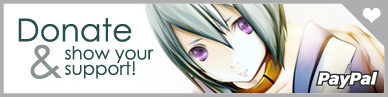Monday, June 3, 2009 | Posted by Jay
Monday, June 3, 2009 | Posted by Jay
About 2 weeks ago I spilled milk on my laptop. One full Japanese glass of it (why I say
Japanese? because if it were an American glass it would've been twice as much
milk).
Instant. Wet. Macbook. Pro. Two thousand, five hundred dollars.
First, I picked up the disaster and raised it over my head to get the milk out ASAP.
Now mind you I live on the 6th floor of my apartment building, and my window was wide
open for any and all to see my performance from the streets below. I don't know how
long I stood there with my mind going 2,500 dollars a minute, but as the dripping
started slowing, I remembered a few miracle stories I read online. Computers and other
electronics
can come back to life from liquid spills after certain careful steps are
taken.
I'm posting this now in the hope that whoever happens to run into the same problem,
they too will know what to do. So remember the lesson! Just hope you'll never have to
use it.
First, I unplugged the power and took out the battery. You want to stop all flow of
electricity for the next 24 hours
minimum. I would recommend 48 hours just for
good measure.
Second, I took out the dryer and started drying whatever I could from the outside,
holding the "Cool" button to keep the heat from damaging the computer. This was
actually a dangerous step to take, because despite using the "Cool" button, you could
accidentally melt the keys of your keyboard. Might be better to just get a dry
cloth.
Third, I left my apartment and went to the nearest 100 Yen store (similar to 99 cent
stores in the US). I grabbed a few sets of mini screwdrivers and a can of air duster
spray and raced home.
From that point on, I started taking my computer apart very carefully, and very slowly.
I made sure to place every part in a recognizable order so I'd know which part went
where when I put it back.
When I got all the little screws out, I lifted the top cover and got a chance to peek
into the notebook. The Macbook Pro has a tape connecting the keyboard to the computer,
so be careful not to tear it!! I remember taking apart a mighty mouse to clean the
stupid mouse ball (Apple's silly design flaw - there's no way to really clean the thing
otherwise), and tearing a similar piece of tape, thereby rendering the mouse completely
useless. You don't want to risk doing that to your computer.
With the air spray in one hand and a lint-free cloth in the other, I started cleaning
and drying everything inside. Then I popped all the keys of my keyboard out and cleaned
that too. Because mine was a milk spill, I had to do a bit more cleaning to get the
solids out. If you spill soda or anything other than water, you'll have to do some
extra cleaning as well - sticky residue and solids don't go well with machinery. But if
it's just water, just get it dry as fast and carefully as you can.
Lastly, carefully put everything back together, screws and all.
Then you wait. At least 24 hours. DO NOT TURN ON THAT $2,500 MACHINE UNTIL THOSE 24
HOURS ARE UP.
I am very happy to say that my computer is still healthy and kicking to this day.
(*knocks on wood*)
Some interesting and useful links:






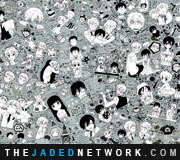














 My name is Jay Lee, and I have traveled to the East Coast of the United States, studied in Kyoto, Japan for a time, and currently live in Southern California.
My name is Jay Lee, and I have traveled to the East Coast of the United States, studied in Kyoto, Japan for a time, and currently live in Southern California.
 Copyright © 2025 theJADEDnetwork.Com
Copyright © 2025 theJADEDnetwork.Com