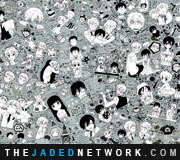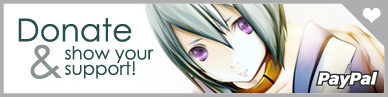-
-
Instructions: Click on the pixel dimensions to view actual pixels. To use an image as your desktop background, right click on the image and click on 'Set As Background' or 'Set As Wallpaper.' (These options vary with different browsers).
Please review the Terms and Conditions before proceeding. By law, use of this website signifies your understanding and agreement to these terms.-
Do not redistribute
(i.e. re-upload or post on community/other websites, such as deviantart etc). -
Do not modify or make graphics out of any of these works
(i.e. avatars/signatures/layouts/etc). - Wallpapers are for personal use as desktop wallpapers only.
- For FAQs regarding theJADEDnetwork Wallpapers, please click here.
Red Session Blues

Details
Download
Square (5:4 Ratio) 1600x1280 1280x1024 Standard (4:3 Ratio) 1600x1200 1280x960 1024x768 Widescreen (16:10 Ratio) 1920x1200 1680x1050 1440x900 1280x800

orville williams @ Friday, May 15, 2009 -- 2:27 pm
cool
Luke @ Tuesday, March 3, 2009 -- 3:07 am
this looks absolutely awesome. i love the texture and the colors. The lighting is done very well.
i think i'd like to see a bit of his hair haha since its a bit hard to tell that it's him, and the eye looks a bit funny ahaha, otherwise, great wall x]
thanks for sharing
Daquan @ Friday, February 20, 2009 -- 4:58 pm
Hey Jade, lovely wallpaper. Rough, sketchy...but the tone of the image says a lot and that's what is important when it comes to imagery. The impression and tone implanted upon the viewer as they witness it.
-
Do not redistribute
-
 Copyright © 2025 theJADEDnetwork.Com
Copyright © 2025 theJADEDnetwork.ComAll Rights Reserved
Use of this Site and/or any of its materials signifies
user agreement to the TJN Terms and Conditions