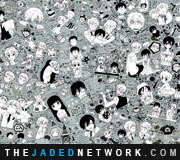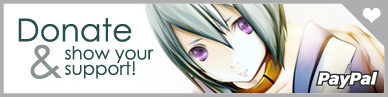-
-
Instructions: Click on the pixel dimensions to view actual pixels. To use an image as your desktop background, right click on the image and click on 'Set As Background' or 'Set As Wallpaper.' (These options vary with different browsers).
Please review the Terms and Conditions before proceeding. By law, use of this website signifies your understanding and agreement to these terms.-
Do not redistribute
(i.e. re-upload or post on community/other websites, such as deviantart etc). -
Do not modify or make graphics out of any of these works
(i.e. avatars/signatures/layouts/etc). - Wallpapers are for personal use as desktop wallpapers only.
- For FAQs regarding theJADEDnetwork Wallpapers, please click here.
Flight in Motion

Details
Download
Square (5:4 Ratio) 1600x1280 1280x1024 Standard (4:3 Ratio) 1600x1200 1280x960 1024x768 Widescreen (16:10 Ratio) 1920x1200 1680x1050 1440x900 1280x800

Daquan Wright @ Wednesday, May 19, 2010 -- 7:53 am
Quite simple and elegant, the gray-ish background is definitely mellow and has quite a lazy/relaxed tone to it. But notice how the character's eyes are half open, as if she's searching for something. Somehow it all fits, nice job.
Dream @ Friday, May 7, 2010 -- 8:18 am
was hoping you uploaded your round 2 entry, lady sjade1. not sure if you tried this, but i generally resize vectors by going to File/Save For Web And Devices/Image Size. reconfigure the Width or Height. save as a PNG-24.
Sweet! Never paid attention to those tabs - thanks for letting me know xD.
-
Do not redistribute
-
 Copyright © 2025 theJADEDnetwork.Com
Copyright © 2025 theJADEDnetwork.ComAll Rights Reserved
Use of this Site and/or any of its materials signifies
user agreement to the TJN Terms and Conditions